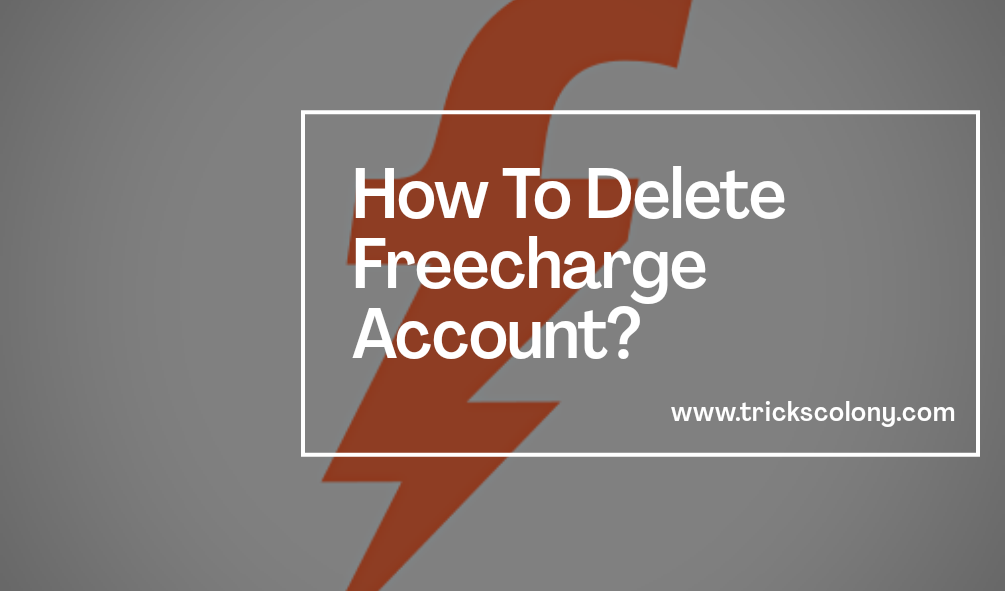Delete/Deactivate Freecharge Account : In the current period, if we take a look on recharge and bill payments applications/services, the numbers will keep counting for more than a half minute.
Meaning, there are a lot of different mobile payment applications are out there in the internet world, and it obvious that running multiple accounts at the same time isn’t easy for any us.
Or the reason could be anything for not using the application/service, and when you don’t wanna stay with that app, most of us decides to deactivate the account of that particular app/website. And, in today’s article we are talking about the well known recharge/bill payments service, ‘freecharge‘.
Freecharge is an absolutely one of the best recharge app, that i met across different bill payment apps. But, the thing which i discussed a few moments ago, that due to some reasons we decides to delete or permanently deactivate the account and this is the thing where most of the people gets stucked.
Because, there is no any direct way to delete or deactivate these accounts. However, in case of freecharge, there are some legit ways to delete freecharge account and this article gonna show you, how you can do that with some easy steps. Here, we go!!!
Contents
2 Ways To Delete/Deactivate Freecharge Account
1. By Email
If you ever take a quick search in freecharge’s application, you won’t get any direct deactivate button to shutdown the account, and that’s why here comes the smartest way to deactivate freecharge account and it’s by composing an email to the freecharge team i.e – care@freecharge.in
So, simply email about deleting your freecharge account to their official support email. We have attached a basic email template below which might be helpful for you, in case you don’t know how to write the email for account deactivation
Subject - Deactivate My Freecharge Account Hello! I'm [your name], a freecharge user from a long time, however due to some specific reasons, i've decided to completely deactivate my freecharge account. Waiting for a reply from you, about deleting my freecharge account as soon as possible. Regards, [your name]
2. By Twitter
Another method, which is being used by users is using the popular social media website ‘Twitter‘. If you have an active twitter, simply login and compose a tweet about account deactivation to freecharge’s official twitter handles – @Freecharge or @FreechargeCares. Either wait for their replies or simply text them in their inbox.
**Check Out –
- How To Enable Fingerprint Lock In Whatsapp
- How To Change Birthdate In Facebook
- How To Create Second Space In Xiaomi Phones
- How To Share Internet Using Bluetooth
Final Words
Though freecharge is one my favourite app. or may be yours too, but sometimes we have to take decisions which we don’t want to. Same case goes with freecharge account, and without knowing the proper steps of deactivation might not help you to do that which you supposed to do.
So, the purpose of this guide is to let you aware from the removal of freecharge account, when you no longer wanna use the company’s service. I hope you got, what you were looking for. Hit that share button and comment below if you have any query.